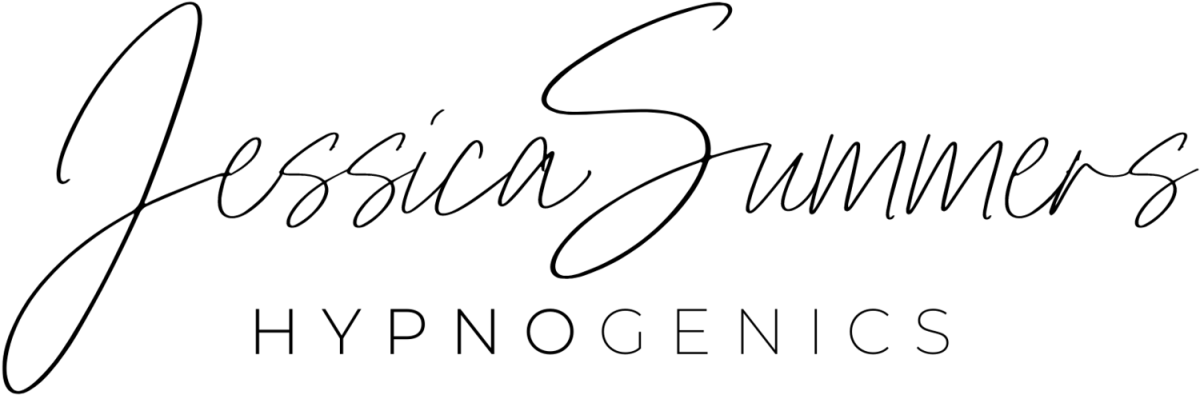THANKS FOR COMPLETING THE QUIZ!
Now check your email
for your personalised results 💛
How to make sure my emails don’t go to your Spam folder ⬇️
Sometimes emails end up in "Spam" or "Junk" folders. To make sure you receive my emails, follow these easy steps:
⭐ Gmail (Google Email):
1. Open your email and check your Spam folder on the left side of the screen.
2. If you see an email from me, click on it to open it.
3. At the top of the email, you’ll see a button that says "Not Spam" – click it.
4. My emails should now go to your regular inbox.
⭐ Outlook or Hotmail:
1. Open your email and check your Junk folder on the left side of the screen.
2. If you find an email from me, click on it to open it.
3. Look for an option that says "Not Junk" or "Add to Safe Senders" and click it.
4. You’re all done!
⭐ Yahoo:
1. Go to your Spam folder and find an email from me.
2. Open the email, and at the top, you’ll see a button that says "Not Spam" – click it.
3. My emails will now go to your inbox.
Now, you’ll always see my emails. Thanks for adding me to your safe list! 😊